

Qrawler Forensics gives you the power to act fast in the event of a breach or malpractice
Through advanced file search of all your systems, Qrawler speeds up the forensics process and provides tools to minimize the damage and prevent further events.

Qrawler Forensics gives you
- Efficient damage control when a breach has been detected.
- Detection and alerts if sensitive data is not in it’s designated place.
- Needed insights that all data is managed according to rules and policies.
- Proactive handling of sensitive data.
- Reduced risk exposure to breaches or malpractice.
See what Qrawler can do for you!
Explore new products, stay up to date with apps and add-ons and get help when you need it.
CASE – FORENSICS
Minimized exposure of sensitive data
An organization handling large amounts of sensitive data contacted Qrawler to get a complete overview of storage, access and management of this data.
The collaboration resulted in:
- Reduced number of twin records of sensitive data
- More efficient use of available storage
- Increased control and more granular data access
- Reduced cost of data storage and management
- Increased security through reduced number of exposed access points
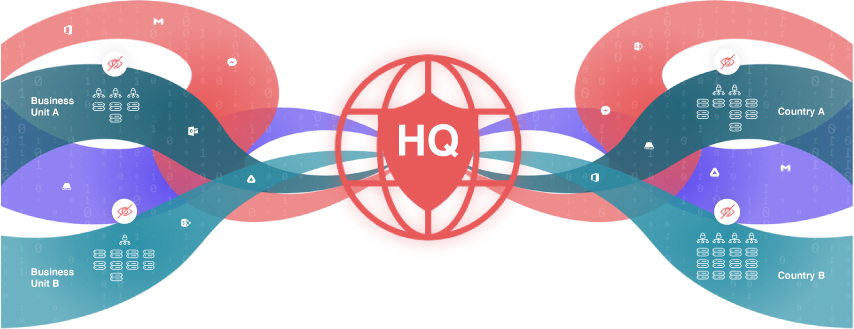

CASE – FORENSICS
Increased security and more efficient damage control
A company in the data security business contacted Qrawler to increase the security in their own systems, and reduce the risk of breach and malpractice.
The collaboration resulted in:
- Reduced number of attempted breaches, due to reduced number of exposed access points
- Increased security awareness throughout the organization
- Reduced cost of security analysis and damage control
- Optimization of preventative measures against breach
- Increased adherence to data management rules and policies
Why Qrawler?
Make data valuable
Make data driven decisions
Tailor-made solutions

Find
Qrawler effortlessly searches through both structured and unstructured data, in all your sources, to locate any information.

Visualize
Qrawler’s interactive and user friendly interface gives you a full overview of all your data and how it is interconnected.

Manage
Qrawler’s unique drag-and-drop functionality allows you to easily move and manage data between various sources for quick and easy handling.
