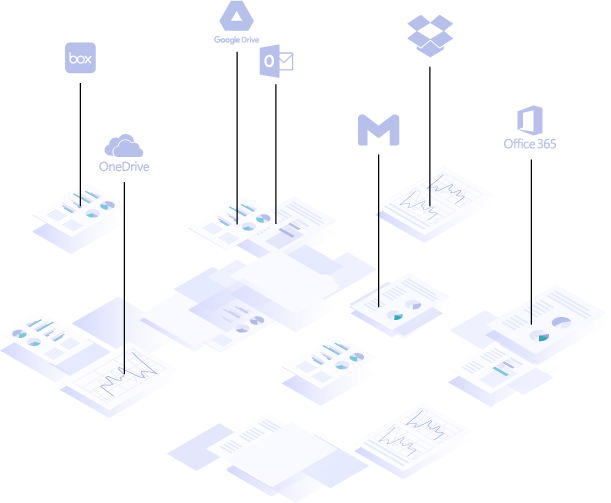

Qrawler Customer Support makes relevant data accessible to enable world class customer care
Qrawler collects and indexes all customer data from both external and internal sources; making it possible to quickly search customer related documents and get a complete overview for more efficient customer support.

Qrawler Customer Support gives you
- Full overview of all available customer data
- Reduced time per support ticket
- Reduced number of support tickets (due to optimised customer care)
- Search and identify similar tickets and gain an overview
of all related cases - Increased customer satisfaction
- User friendly interface
- Reduced costs and time to action
See what Qrawler can do for you!
Explore new products, stay up to date with apps and add-ons and get help when you need it.
CASE – CUSTOMER SUPPORT
Improved response time and fewer tickets
A major vendor contacted Qrawler to optimize it’s customer support division.
The collaboration resulted in:
- Improved response time by 17%
- Reduced number of tickets by 21 % (fewer customers returning with unresolved issues)
- Increased customer satisfaction
- Reduced stress-related leave of absence among support agents
- Boosted add-on sales due to increased trust in the company
- Reduced cost of data management and storage
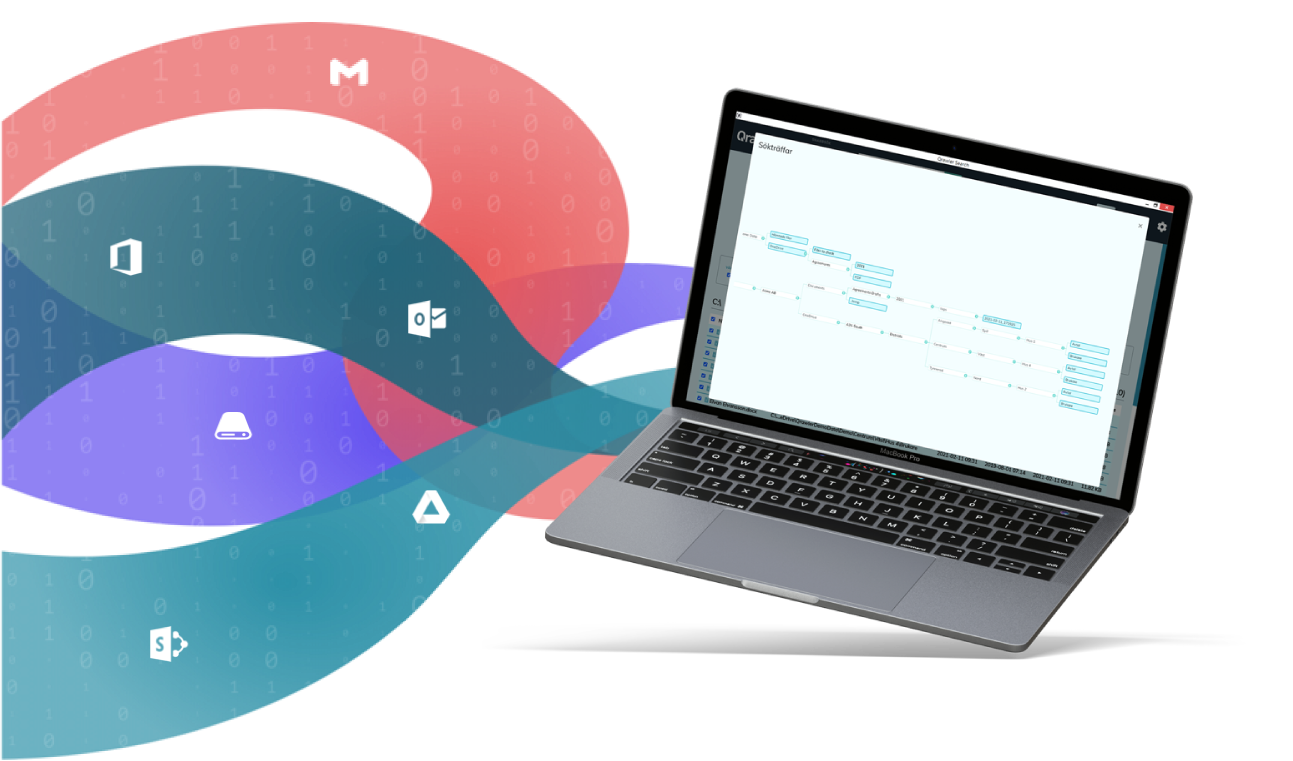
Why Qrawler?
Make data valuable
Make data driven decisions
Tailor-made solutions

Find
Qrawler effortlessly searches through both structured and unstructured data, in all your sources, to locate any information.

Visualize
Qrawler’s interactive and user friendly interface gives you a full overview of all your data and how it is interconnected.

Manage
Qrawler’s unique drag-and-drop functionality allows you to easily move and manage data between various sources for quick and easy handling.
